Ecommerce Inventory Management: Top Software + Strategies
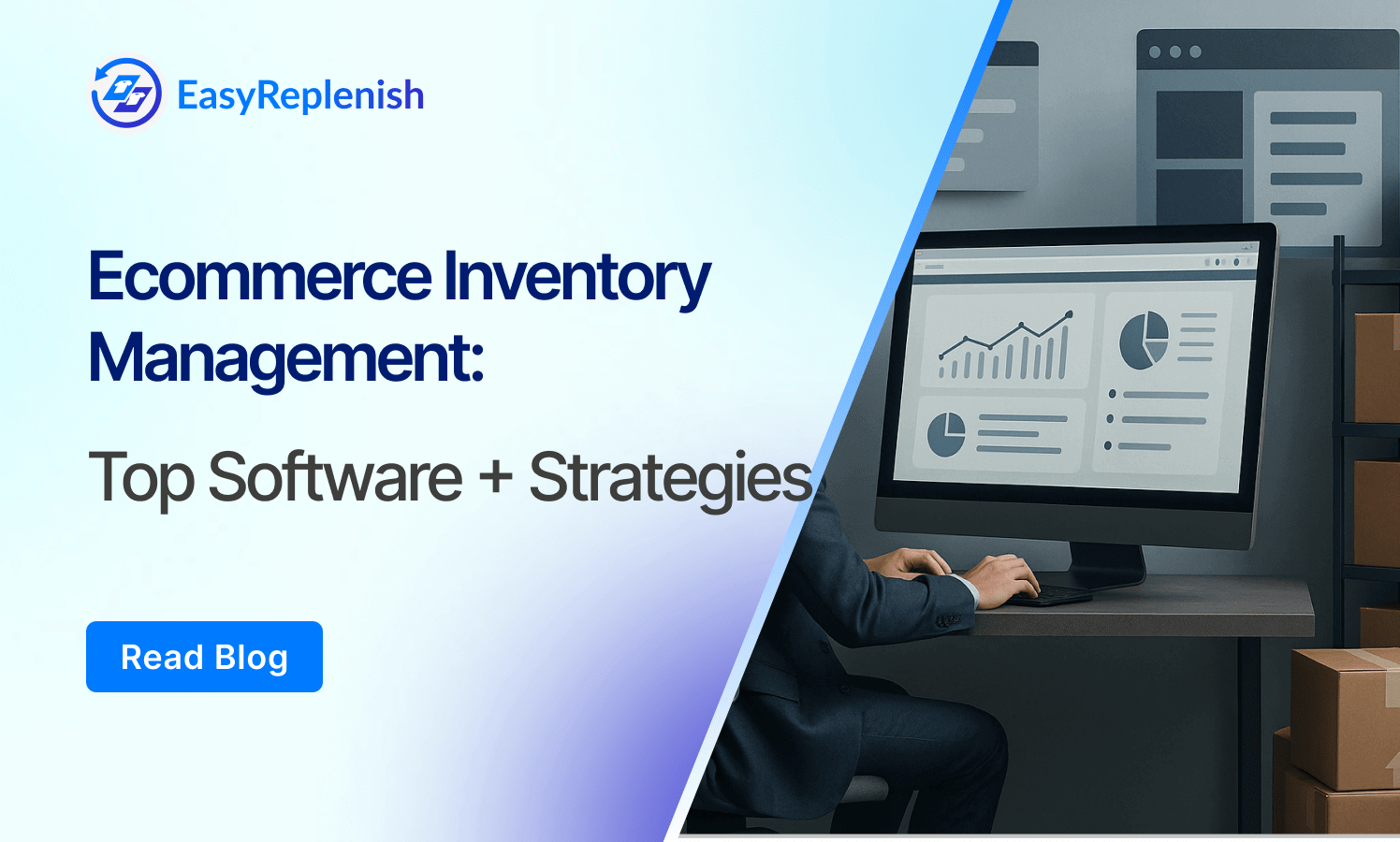
For e-commerce brands, growth often starts with marketing—but survival depends on inventory management. Running ads to drive traffic only works if the right products are actually in stock, updated across every sales channel, and shipped without delay. One stockout or overselling incident can hurt customer trust and damage your brand reputation.
That’s where e-commerce inventory management comes in. Unlike traditional retail, online selling demands real-time visibility across Shopify, Amazon, eBay, and even offline outlets, often with products stored in multiple warehouses. An effective e-commerce inventory management system ensures you never sell what you don’t have, keeps cash flow healthy, and gives you the agility to respond to seasonal spikes, returns, and global fulfillment challenges.
What Is E-commerce Inventory Management?
Definition:
Ecommerce inventory management is the process of tracking and controlling stock for online sales channels. It ensures that product quantities shown on your website, Amazon, or Shopify store are accurate in real time, helping you avoid stockouts, overselling, and fulfillment delays.
How it differs from traditional inventory management:
- Speed of turnover: E-commerce products often sell faster due to promotions or seasonal spikes.
- Multi-channel complexity: Stock must sync across Shopify, Amazon, eBay, and even offline stores.
- Real-time accuracy: Unlike a physical store that can rely on daily stock counts, online stores need instant updates.
Example:
A local boutique selling from one physical location only manages stock on-site. But an online shoe brand selling through Shopify and Amazon with three warehouses needs every sale deducted instantly across all platforms. If one pair sells on Shopify, it must reflect on Amazon immediately to prevent double selling.
What is an E-commerce Inventory Management System?
An ecommerce inventory management system is software that centralizes stock control across all sales channels. It handles:
- Real-time stock sync
- Automated purchase orders & reordering
- Multi-warehouse coordination
- Returns & reverse logistics tracking
- Reporting & forecasting
Instead of juggling spreadsheets, a system provides real-time visibility and automation—essential for scaling e-commerce operations smoothly
Why Smart Inventory Management is the Backbone of E-commerce Success
Inventory isn’t just about knowing what’s on the shelf—it directly impacts revenue, customer trust, and long-term growth. For e-commerce brands, where competition is fierce and customers expect fast, accurate deliveries, the way you manage stock can decide whether you scale smoothly or struggle with constant setbacks. Here’s why it matters:
Prevent overselling and stockouts
Few things frustrate customers more than placing an order only to find the item isn’t available. Effective inventory management keeps stock levels synced across channels so you never sell what you don’t have, protecting both your brand reputation and revenue.
Optimize cash flow and working capital
Holding too much stock ties up money that could be spent on marketing or product development. Too little stock leads to missed sales. Good inventory practices strike the right balance—ensuring enough availability while keeping cash free for growth.
Improve fulfillment speed and customer satisfaction
Today’s online shoppers expect next-day or even same-day delivery. Having the right products in the right place at the right time ensures faster order processing and fewer delays—directly impacting repeat purchase rates.
Scale across multiple sales channels
As e-commerce businesses expand to Shopify, Amazon, eBay, and beyond, managing stock manually becomes impossible. A streamlined system ensures every channel reflects accurate inventory, allowing you to scale without chaos.
Ensure compliance and traceability
Returns, product recalls, and region-specific regulations require businesses to know exactly where each product came from and where it went. Proper inventory management enables traceability and compliance, avoiding legal or operational issues.
Best Practices for E-commerce Inventory Management
1. Centralize Inventory Across Channels
Managing separate stock pools for Shopify, Amazon, and offline sales often leads to overselling or stockouts. A centralized system connects all sales channels to one inventory source of truth, ensuring accurate availability everywhere. Example: if a shirt sells on Shopify, it instantly updates on Amazon and your POS.
2. Automate Stock Updates and Reordering
Manual stock updates are time-consuming and error-prone. Automated reordering ensures products never run out, while low-stock alerts trigger purchase orders on time. This saves admin hours and reduces lost sales from stockouts.
3. Use Forecasting & Demand Planning Tools
E-commerce sales can swing drastically with promotions, seasons, or viral demand. Forecasting tools analyze past sales, seasonal patterns, and growth trends to predict future needs. This helps avoid tying up cash in deadstock while meeting demand peaks.
4. Categorize SKUs Properly (Variants, Bundles, Kits)
Mismanaged SKUs often lead to fulfillment errors. Properly categorizing by variants (size, color), bundles, or kits keeps stock organized. Example: selling a “summer bundle” (shirt + shorts) should automatically deduct each item from inventory.
Optimize Safety Stock and Reorder Points
Relying on exact inventory numbers can cause disruptions when suppliers delay. Safety stock acts as a buffer, while smart reorder points ensure replenishment happens before products run out. For e-commerce, this is crucial during high-demand seasons like holidays.
Track Returns with Clear Workflows
E-commerce has higher return rates than brick-and-mortar retail. Without structured return workflows, stock can be stuck in limbo. A system should classify returned items as resellable, refurbishable, or write-off, updating availability in real time.
Monitor KPIs Regularly
Tracking KPIs like inventory turnover ratio, days in inventory, and carrying costs helps identify inefficiencies. For instance, if turnover is low, you may be overstocking; if days in inventory is high, products might need discounts or promotions to move faster.
Top E-commerce Inventory Management Software (2025)
EasyReplenish – Best for SMBs & D2C Brands
EasyReplenish focuses on automating replenishment and demand planning for small-to-mid-sized e-commerce businesses. Its AI-driven system helps prevent stockouts and overstocking by analyzing sales velocity, seasonality, and vendor lead times. Unlike bulky ERPs, it’s lightweight and quick to implement.
- Key Features: AI-powered replenishment, automated purchase orders, real-time stock visibility, supplier management.
- Pros: Intuitive interface, short learning curve, scalable for fast-growing D2C brands, cost-effective.
- Cons: Lacks advanced ERP functionalities like manufacturing or deep financial modules.
- Pricing: Subscription-based, designed to be affordable for SMBs.
- Best For: Small to mid-sized brands selling on Shopify, WooCommerce, or Amazon that need automation without enterprise complexity
- Example Use Case: A D2C skincare brand managing 2,000 SKUs across Shopify and Amazon uses EasyReplenish to automatically reorder high-velocity products before stockouts.
TradeGecko (QuickBooks Commerce) – Best for QuickBooks Users
TradeGecko (rebranded under QuickBooks Commerce) is ideal for businesses that already use QuickBooks for accounting. It enables tight integration between financials and inventory, reducing manual reconciliations.
- Key Features: Centralized inventory, sales order management, reporting tied to QuickBooks Online.
- Pros: Seamless QuickBooks integration, decent multi-channel management, strong reporting.
- Cons: Product updates have slowed, limited flexibility compared to modern SaaS inventory tools.
- Pricing: Often bundled with QuickBooks Online Advanced (pricing varies by plan).
- Best For: SMEs that want an integrated solution for accounting + inventory, without adopting a separate system.
- Example Use Case: A B2B food distributor already on QuickBooks Online adopts TradeGecko to sync orders from Shopify and reconcile accounts automatically.
Skubana – Best for Scaling E-commerce
Skubana is built for high-growth, multi-channel sellers that need robust automation. It goes beyond basic stock tracking by orchestrating fulfillment, forecasting, and supplier relationships.
- Key Features: Centralized order management, advanced automation workflows, demand forecasting, supplier management.
- Pros: Strong for multi-channel (Amazon, eBay, Shopify, Walmart), automates complex tasks (e.g., routing orders to optimal warehouses), enterprise-grade reporting.
- Cons: Steeper learning curve, pricing may be high for small businesses.
- Pricing: Premium SaaS (quote-based, typically mid-to-large business budgets).
- Best For: Brands scaling rapidly across multiple marketplaces and warehouses that need centralized operations control.
- Example Use Case: A fitness equipment company selling on Shopify, Amazon, and Walmart uses Skubana to unify stock visibility and automate order routing to the closest fulfillment center.
Zoho Inventory – Best Budget Option
Zoho Inventory is a budget-friendly, entry-level system that covers the basics of inventory tracking, order management, and shipping. It fits perfectly into the Zoho ecosystem (CRM, finance, email), making it attractive for small businesses.
- Key Features: Stock tracking, barcode scanning, shipping integrations, simple reporting.
- Pros: Very affordable (even free for small volumes), easy to set up, integrates well with other Zoho apps.
- Cons: Struggles with scaling to higher SKU counts or multi-warehouse setups, limited automation.
- Pricing: Free plan (up to 50 orders/month), paid plans start very low.
- Best For: Startups and micro-sellers just moving away from spreadsheets.
- Example Use Case: A handmade jewelry store selling on Etsy and Shopify uses Zoho Inventory to sync orders and track raw materials without overspending on tech.
Cin7 – Best for Multi-Warehouse & Enterprise-Level
Cin7 is a full-fledged inventory and supply chain management system designed for enterprises with complex logistics. It supports everything from warehouse management to retail POS and integrates with 700+ apps.
- Key Features: Multi-warehouse visibility, B2B and D2C order management, POS, built-in EDI, production workflows.
- Pros: Very powerful for enterprise operations, handles advanced workflows, wide integration ecosystem.
- Cons: Premium pricing, steep implementation and training process, may feel excessive for SMBs.
- Pricing: Quote-based (typically mid-to-enterprise budgets).
- Best For: Established e-commerce and wholesale businesses managing multiple warehouses and sales channels.
- Example Use Case: A global apparel brand with warehouses in the US, EU, and APAC uses Cin7 to centralize stock, manage B2B wholesale orders, and sync D2C e-commerce sales.
How to Implement an E-commerce Inventory Management System
Assess Current Inventory Challenges
Before adopting new software, take stock of what’s not working today. Are stockouts frequent? Do you struggle to keep Shopify, Amazon, and offline store data aligned? Is manual tracking eating up staff time? Identifying gaps upfront ensures the system you choose directly solves your pain points.
Choose the Right Software (SMB vs. Enterprise)
Not all solutions are built the same. Small e-commerce brands may need affordability, easy integrations, and automation basics, while enterprises require multi-warehouse coordination, advanced forecasting, and ERP compatibility. Align the software’s capabilities with your size, growth stage, and future plans.
Integrate with Existing Platforms (POS, ERP, E-commerce)
Your inventory management system should connect seamlessly with the platforms you already use—Shopify, WooCommerce, Amazon, your POS, or ERP. Smooth integration prevents duplicate data entry, ensures real-time updates, and reduces costly fulfillment errors.
Train Team & Create SOPs
Even the best system fails without adoption. Create standard operating procedures (SOPs) for tasks like stock updates, returns, and purchase orders. Train staff to follow consistent workflows, ensuring the system is used correctly across all teams.
Continuously Monitor and Optimize
Implementation isn’t a one-time project. Regularly review KPIs like order accuracy, stock turnover, and carrying costs. Use system reports to adjust reorder points, identify slow-moving SKUs, and fine-tune demand forecasts. Over time, these optimizations unlock the real ROI of your investment.
Conclusion
Managing inventory in e-commerce isn’t just about knowing what’s on the shelf—it’s about keeping customers happy, protecting cash flow, and scaling without chaos. The right inventory management software helps small businesses compete with larger players by providing visibility, automation, and control across every channel.
Whether you need a lightweight, affordable solution like Easyreplenish, a growth-focused platform like Skubana, or a scalable system like Cin7, the key is to choose software that fits your current stage while supporting future growth.
If you’re ready to move past spreadsheets and stock headaches, start by assessing your biggest pain points—then match them with the solution that will free up your time and help your business grow.
FAQs
1. How can e-commerce inventory management software prevent overselling during flash sales or promotions?
Good systems sync inventory in real time across all your sales channels. So if 50 units sell out on Shopify during a flash sale, it instantly updates Amazon, eBay, and your warehouse, preventing double-selling.
2. What’s the best way to manage inventory if I sell on both Shopify and Amazon FBA?
You’ll need software that integrates with both platforms, centralizing your inventory. It should also separate FBA stock from your own warehouse inventory, so you know exactly how much is available for each channel.
3. Can e-commerce inventory systems handle product bundles and variants?
Yes. Advanced platforms allow you to track bundles, kits, and product variants (size, color, style) without creating stock conflicts. For example, if a T-shirt sells in a bundle, the software deducts it from the standalone SKU automatically.
4. How does inventory management software help with high return rates in e-commerce?
Returns are tracked back into inventory (or marked unsellable if damaged). Automated workflows ensure the stock is inspected, updated, and restocked quickly, so you don’t lose revenue on items sitting idle.
5. Is it possible to forecast seasonal demand accurately for e-commerce?
Yes. Many tools include demand forecasting features that use historical sales and seasonal patterns to predict spikes (e.g., Black Friday, Diwali). This helps you avoid stockouts while reducing overstock before demand drops.
6. Do small e-commerce businesses really need multi-warehouse management?
If you ship nationwide or internationally, yes. Multi-warehouse software can automatically route orders to the nearest fulfillment center, cutting delivery times and shipping costs—something customers now expect.
7. What’s the risk of sticking with spreadsheets for e-commerce inventory?
Manual tracking can’t keep up with real-time orders across Shopify, Amazon, Instagram shops, etc. The risks include overselling, poor stock visibility, and lost sales. Spreadsheets work for <50 SKUs, but beyond that they slow growth.
8. How does inventory management software support cash flow for e-commerce businesses?
By highlighting slow-moving SKUs, suggesting reorder points, and preventing tied-up capital in dead stock. This frees up working capital for marketing and faster-moving items.
9. Can I start with free inventory software and upgrade later as I grow?
Yes. Many small sellers begin with free tools like Square or Zoho’s free tier. But as order volume grows, you’ll need to upgrade to a paid system with automation and multi-channel features to keep scaling.
10. How long does it take to implement an e-commerce inventory management system?
For small sellers with <500 SKUs, setup can take 1–2 weeks. For larger operations with multiple warehouses and channels, expect 4–8 weeks including data migration, integrations, and team training.


.png)
.png)
.png)
.png)
.png)
.png)
