Top 6 Small Business Inventory Software : Features & Implementation
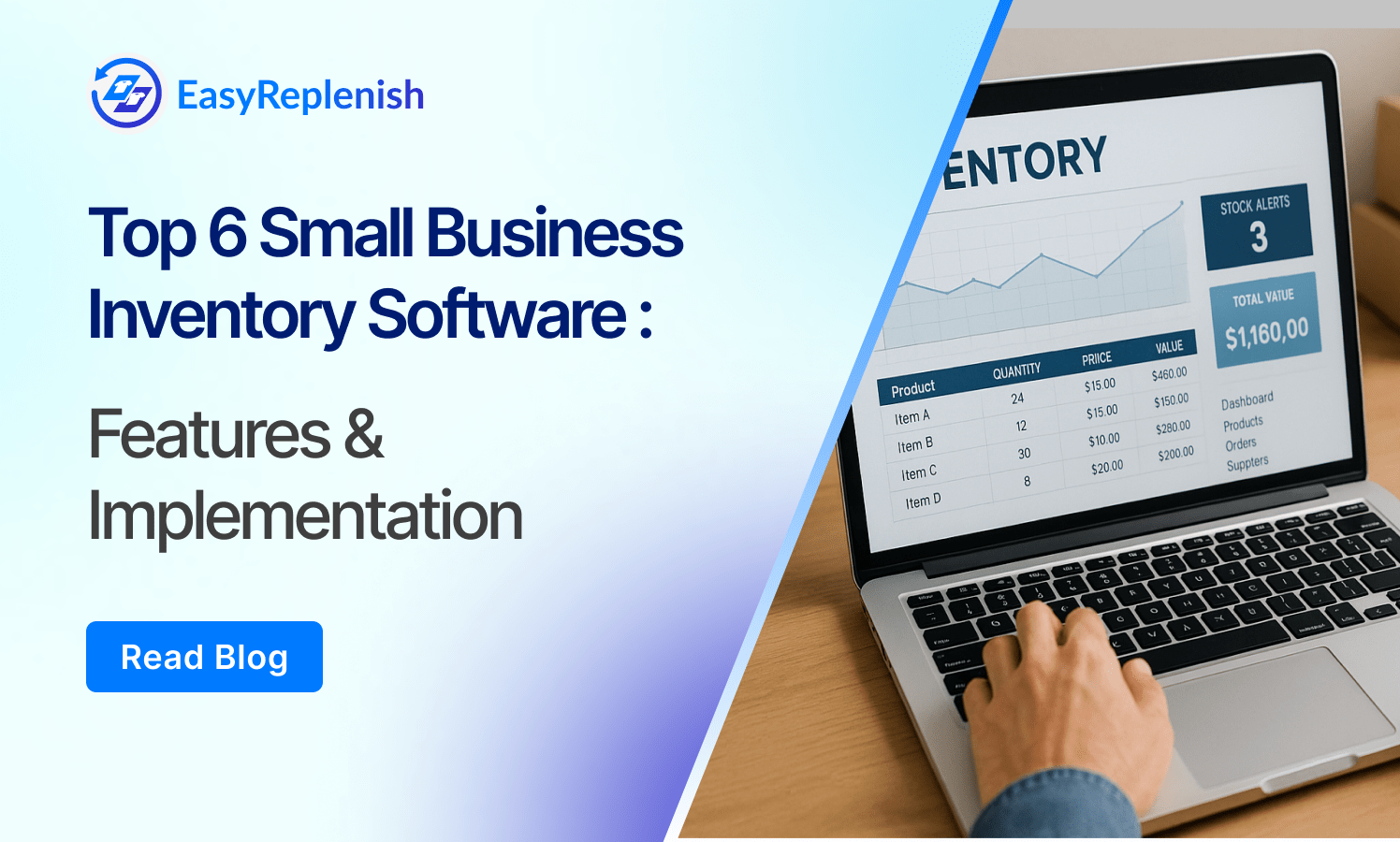
For small businesses, efficient inventory management is often the difference between steady growth and costly setbacks. Unlike large enterprises with dedicated teams and resources, small business owners frequently juggle multiple roles, making manual inventory tracking time-consuming and prone to errors. Overstocking ties up valuable cash flow, while stockouts risk disappointing customers and losing sales.
Small business inventory software offers a powerful solution by automating stock tracking, improving accuracy, and providing real-time visibility into inventory levels. These tools not only save time but also enable smarter purchasing decisions, helping businesses stay lean, responsive, and competitive in fast-paced markets. Whether you sell online, offline, or both, investing in the right inventory software can unlock operational efficiency and set your business on a path to scalable success.
What Is Small Business Inventory Software?
Small business inventory software is a digital tool that helps business owners track, manage, and optimize their stock levels across sales channels. It replaces manual spreadsheets with real-time updates, automates reordering, and ensures you always know what’s in stock, what’s selling, and what’s about to run out.
Imagine a small fashion boutique selling both in-store and online. Without software, the owner might oversell a popular dress because the inventory wasn’t updated fast enough between channels. With inventory software, every sale—whether from Shopify, POS, or marketplaces like Amazon—is synced instantly. The system can even send alerts to reorder the dress when stock falls below a set threshold, preventing missed sales and unhappy customers.
Top Features to Look for in Small Business Inventory Software
1. User-Friendly Interface
A small business inventory system should not feel like enterprise software. Owners and staff often juggle multiple roles — sales, customer service, accounting, and stock management. If the software is complex, it slows everything down and increases the risk of costly errors.
Why it matters: A user-friendly interface cuts training time and empowers even non-technical staff to manage stock confidently. For small businesses where turnover can be high or seasonal hires are common, this saves both money and frustration.
Example: Imagine a local café tracking coffee beans, milk, and pastries. If the software takes ten clicks just to log a new shipment, staff will either make mistakes or skip updates. But with a simple, intuitive dashboard, they can update stock in seconds while serving customers — ensuring inventory stays accurate without slowing down service.
2. Multi-Channel Inventory Sync (Online + Offline)
Most small businesses don’t sell in just one place anymore. You may run a physical store, list products on Shopify, take bulk orders on Amazon, and even sell through Instagram or WhatsApp. Without automatic sync, each channel operates in isolation, creating gaps and risks.
Why it matters: Multi-channel sync ensures every sale updates inventory in real time across all platforms. This eliminates overselling (selling what you don’t have) and underselling (not listing available stock everywhere). It also improves customer trust because your online listings always reflect reality.
Example: A sneaker shop sells its last pair of Air Jordans in-store. Without sync, the pair still shows as “available” on the Shopify site and Amazon, leading to cancellations and unhappy buyers. With sync, the moment the shoes are sold in-store, they disappear from all online listings instantly — keeping customer experience smooth and error-free.
3. Barcode Scanning and RFID Support
Manual stock entry is one of the biggest sources of human error in small businesses. Barcode and RFID tools make tracking effortless by turning physical items into instantly scannable data points. Even with a small team, this drastically improves accuracy and speed.
Why it matters: With scanning, you eliminate miscounts, typos, and delays in updating stock. This is especially valuable for businesses with fast-moving items or large product catalogs. RFID goes a step further by allowing bulk scanning — an entire box of items can be logged in seconds without opening it.
Example: A small fashion boutique receives a shipment of 200 dresses in different sizes and colors. Instead of logging each SKU manually, staff can scan barcodes or use an RFID reader to update stock instantly. This not only reduces errors but also frees up time to focus on customer service and sales.
4. Automated Reorder Alerts and Purchase Order Generation
Running out of best-selling products is one of the fastest ways to lose revenue and customer loyalty. Automated systems prevent this by tracking sales velocity and stock thresholds, then triggering alerts or generating purchase orders when it’s time to restock.
Why it matters: For small businesses, cash flow is tight, and holding excess stock is risky. Automated reorder points ensure you buy just enough, at the right time — reducing both stockouts and overstock situations. It also strengthens supplier relationships by keeping orders consistent and timely.
Example: A small pet supply shop sells a particular brand of dog food that moves quickly every week. Instead of the owner checking stock manually and occasionally missing the reorder window, the system flags when only 10 bags remain and automatically drafts a purchase order to the supplier. This keeps shelves stocked without tying up cash in unnecessary extra inventory.
5. Reporting and Analytics
Inventory software isn’t just about tracking stock — it’s about turning data into decisions. With reporting and analytics, small businesses can spot best-selling products, identify slow movers, and understand seasonal trends. This insight helps owners make smarter decisions about pricing, promotions, and purchasing.
Why it matters: Instead of guessing what sells, you rely on hard data. Reporting reduces waste, improves profitability, and helps you respond quickly to demand changes. It also highlights inefficiencies, like stock sitting too long on the shelf or a supplier consistently causing delays.
Example: A small coffee shop runs reports and sees that oat milk lattes outsell regular cappuccinos by 40%. By adjusting orders to buy more oat milk and slightly reducing regular milk stock, they avoid frequent stockouts on the popular drink and cut waste from unsold inventory.
6. Integration with POS, Accounting, and E-Commerce Platforms
For small businesses, using disconnected systems is a recipe for chaos. Integrating inventory software with POS, accounting tools, and e-commerce platforms creates a single source of truth. Sales automatically update stock levels, purchases flow into accounting, and online orders sync with in-store inventory.
Why it matters: This removes double-entry, reduces costly mistakes, and saves time. It also provides full visibility across operations — you know what you sold, how much profit you made, and what needs restocking, all in one place.
Example: A home décor store sells both in their physical shop and on Shopify. With integration, a lamp sold in-store automatically updates on Shopify and reflects in QuickBooks for accounting. No manual updates, no overselling, and accurate financial tracking in real time.
Best Small Business Inventory Software Solutions in 2025
1. EasyReplenish
Overview: EasyReplenish is purpose-built for small and growing businesses that want to automate inventory management without drowning in complexity. Unlike traditional systems that overwhelm SMBs with features designed for enterprises, EasyReplenish focuses on AI-powered demand forecasting, automated replenishment, and real-time visibility. This means small retailers and D2C brands can avoid stockouts or over-ordering with minimal manual intervention.
- Pros:
- AI-driven replenishment reduces human guesswork.
- Clean, user-friendly dashboard — no steep learning curve.
- Tailored for SMBs (not an “enterprise tool squeezed down”).
- Affordable and scalable as your business grows.
- Cons: Still building its integration library compared to older players.
- Pricing: Starts at $49/month, with higher plans for multi-location setups.
- Best For: Fashion brands, D2C e-commerce businesses, and local retailers that need automated control without hiring an operations team.
Why it stands out: While other tools on this list are either too simple (just tracking) or too heavy (ERP-level), EasyReplenish strikes the right balance. For instance, a boutique selling through Shopify and Instagram can restock its best-sellers automatically when thresholds are hit — something Zoho or Square can’t match natively.
2. Zoho Inventory
Overview: Zoho Inventory is part of the larger Zoho suite, making it appealing for businesses already using Zoho Books or Zoho CRM. It offers multi-channel selling support, shipping integrations, and order tracking in one platform.
- Pros: Affordable pricing, strong e-commerce integrations (Amazon, Shopify, eBay), part of a complete business ecosystem.
- Cons: Lacks advanced automation like AI forecasting; scalability becomes a challenge once sales volumes grow beyond a certain point.
- Pricing: Free plan for very small sellers (50 orders/month), paid plans start at $59/month.
- Best For: Small businesses already tied into Zoho apps or needing a low-cost option to get started.
Example: A small bookstore with modest online orders could use Zoho Inventory to manage stock across physical and online stores, but if sales grow and restock decisions become complex, the lack of automation means manual effort increases.
3. QuickBooks Commerce (formerly TradeGecko)
Overview: Now integrated with QuickBooks, this solution combines inventory management and accounting, making it a popular choice for SMBs wanting an all-in-one financial + inventory tool.
- Pros: Strong accounting integration, good for wholesalers or distributors, solid automation for order management.
- Cons: Setup is more complex, and pricing is higher compared to other SMB-focused options.
- Pricing: Starts at $39/month, but advanced tiers rise quickly.
- Best For: SMBs heavily dependent on QuickBooks for accounting who want everything connected in one place.
Example: A wholesale snack distributor benefits from having invoices, expenses, and inventory tied directly to QuickBooks, but may find replenishment logic limited compared to AI-first solutions like EasyReplenish.
4. Cin7 Core (formerly DEAR Systems)
Overview: A more advanced option for businesses with multi-warehouse operations, manufacturing workflows, or wholesale requirements. Cin7 Core offers extensive automation, barcode scanning, and integrations.
- Pros: Feature-rich, supports complex operations, strong reporting and analytics.
- Cons: Overwhelming for small businesses just starting out, and pricing is steep.
- Pricing: Starts at $325/month, making it one of the pricier SMB tools.
- Best For: Growing SMBs with wholesale, production, or multi-location complexity.
Example: A furniture manufacturer with multiple warehouses and production lines can leverage Cin7 Core for tracking materials, work orders, and shipments. But for a boutique fashion label, it’s often too advanced and costly compared to EasyReplenish.
5. Lightspeed Retail
Overview: Lightspeed started as a POS system for retail and restaurants, later integrating inventory tools. It’s great for brick-and-mortar stores that need real-time stock updates at the register.
- Pros: POS + inventory in one package, excellent for physical retail, good analytics.
- Cons: Designed more for offline-first businesses; limited forecasting and automation for e-commerce sellers.
- Pricing: Starts at $109/month per register.
- Best For: Cafes, restaurants, and retail shops that need a combined POS and stock management solution.
Example: A small café can use Lightspeed to track ingredients in real-time as items are sold at the counter. But an online-first D2C apparel store won’t find much beyond basic stock control.
6. NetSuite Inventory Management
Overview: Oracle’s NetSuite is an ERP-level inventory and business management system, used by mid-market and enterprise companies. It offers complete visibility into supply chain, warehousing, and financials.
- Pros: Enterprise-grade capabilities, highly customizable, excellent reporting.
- Cons: Expensive, complex, and far beyond what a small business typically needs.
- Pricing: Custom pricing, typically starting around $999+/month.
- Best For: SMBs transitioning into mid-sized enterprises with global operations.
Example: A fast-growing electronics brand expanding internationally can use NetSuite to manage suppliers across continents. But for small retailers, it’s overkill in both cost and complexity.
How to Implement Small Business Inventory Software Successfully
1. Plan Data Migration & Setup
- Audit current inventory data (SKUs, suppliers, stock levels).
- Clean and standardize entries before migration to avoid errors.
- Configure system rules (reorder points, locations, sales channels).
- Run a small pilot test with a subset of products before full rollout.
2. Train Staff & Create SOPs
- Provide role-based training (cashiers, warehouse staff, purchasing).
- Explain the why behind using the system to improve adoption.
- Document Standard Operating Procedures (receiving, transfers, returns).
- Assign an inventory champion or power user to guide the team.
3. Integrate With Existing Systems
- Connect POS, accounting software, and e-commerce platforms.
- Automate purchase orders and invoicing with suppliers.
- Ensure all integrations sync in real-time to reduce duplicate data entry.
4. Monitor & Continuously Optimize
- Track KPIs: inventory turnover, order accuracy, fulfillment time.
- Adjust reorder points and lead times based on real performance.
- Use analytics for supplier scorecards and seasonal planning.
- Set alerts for low stock, dead stock, or shrinkage anomalies.
5. Ensure Security & Access Controls
- Define user permissions (manager vs. staff access).
- Use audit trails to track who updated stock or made adjustments.
- Back up inventory data regularly, especially during updates.
6. Scale as Business Grows
- Add new warehouses, retail locations, or online sales channels seamlessly.
- Automate workflows as order volumes increase.
- Revisit software plans — upgrading when reporting or automation needs grow.
Pro tip: Businesses using EasyReplenish often see the biggest ROI when they combine automation + analytics. For example, setting AI-powered reorder points reduced one client’s stockouts by 42% within three months.
Conclusion
Choosing the right small business inventory software isn’t just about tracking stock—it’s about building a system that saves time, reduces costly errors, and supports growth. By focusing on the right features, implementing the software with a structured approach, and continuously optimizing, small businesses can turn inventory from a daily headache into a competitive advantage.
For those ready to simplify and scale, platforms like EasyReplenish make advanced automation and analytics accessible without enterprise-level complexity or cost. The result? Smarter decisions, happier customers, and more time to focus on growth.
FAQs
Q1. Do small businesses really need inventory software, or is Excel enough?
Excel works at the very early stage, but it quickly becomes error-prone as sales channels grow. Inventory software prevents overselling, automates reordering, and provides real-time insights that spreadsheets can’t handle efficiently.
Q2. How much does small business inventory software typically cost?
Most small business inventory solutions range from $30–$150/month, depending on features and integrations. Some platforms (like EasyReplenish) also offer scalable pricing, so you only pay for what you use.
Q3. Can inventory software work for both retail and e-commerce businesses?
Yes. Modern inventory software supports multi-channel sync, meaning you can track stock across physical stores, online shops, and marketplaces like Amazon or Etsy without manual updates.
Q4. What’s the biggest mistake small businesses make when adopting inventory software?
A common mistake is skipping data cleanup before migration. Outdated SKUs, duplicate entries, or missing supplier info can cause confusion in the new system. Cleaning your data upfront ensures a smoother transition.
Q5. How long does it take to implement inventory software?
For most small businesses, setup takes 1–3 weeks, depending on the complexity of integrations (POS, e-commerce, accounting). Cloud-based systems with plug-and-play integrations usually roll out faster.
Q6. Can inventory software help with cash flow management?
Absolutely. By preventing overstocking and highlighting slow-moving products, it frees up working capital and ensures money isn’t tied up in unsold inventory.
Q7. Is training difficult for non-technical staff?
Not anymore. Most small business-focused platforms are built with user-friendly dashboards. With 1–2 training sessions and clear SOPs, even staff without technical experience can adapt quickly.
Q8. What’s the future of small business inventory management?
Expect deeper AI-driven forecasting, tighter integration with supply chains, and more affordable automation tools that used to be limited to enterprises. Small businesses will increasingly have access to the same efficiencies big players use today.

.png)
.png)
.png)
.png)
.png)
.png)
