Top 15 Inventory Control Software in 2025 : Best Tools Reviewed

Inventory control is the process of monitoring stock movement—what comes in, what goes out, and what’s left—so businesses can meet demand without overstocking or running out of products. Unlike general inventory management, which covers the entire supply chain, inventory control focuses specifically on stock accuracy, shrinkage reduction, and efficient use of storage.
For small retailers, scaling e-commerce brands, and large distributors alike, spreadsheets or manual counts no longer keep up with multi-channel sales and rising customer expectations. Inventory control software solves this by providing real-time visibility, automated tracking, and data-driven reordering. In this guide, we review the top 15 inventory control software in 2025, comparing features, pricing, and best use cases to help you choose the right system for your business.
Top 15 Best Inventory Control Software in 2025
1. EasyReplenish – Best for SMBs & D2C Brands
Overview
EasyReplenish is designed specifically for small and mid-sized businesses that need smarter, leaner inventory control without the complexity (and price tag) of enterprise systems. Built for e-commerce and D2C brands, it combines real-time stock tracking, automated replenishment, and demand forecasting in one intuitive dashboard.
Key Features
- AI-powered automated replenishment to prevent stockouts.
- Multi-channel sync across Shopify, Amazon, WooCommerce, and POS systems.
- Smart demand forecasting based on sales history, seasonality, and promotions.
- Batch and lot tracking for better traceability.
- Custom reorder rules by SKU, channel, or warehouse.
Pros
- User-friendly interface designed for non-technical teams.
- Affordable pricing with scalable plans.
- Strong analytics and automation features without enterprise bloat.
- Fast onboarding and integrations with major e-commerce platforms.
Cons
- Best suited for SMBs; not as feature-heavy as SAP or NetSuite for large enterprises.
Pricing
Starts at $49/month, with tiered plans for growing order volumes and additional integrations.
Best For
Small to mid-sized e-commerce and D2C brands that want to reduce stockouts, simplify multi-channel operations, and free up cash flow with automated replenishment.
2. NetSuite Inventory Management – Best for Enterprises
Overview
Oracle NetSuite is a full ERP platform with advanced inventory control capabilities. It’s built for large, complex businesses that need robust automation, deep financial integration, and global scalability.
Key Features
- Real-time inventory visibility across global warehouses.
- Advanced demand planning and procurement automation.
- Integrated financials and supply chain management.
- Serialized inventory and lot tracking for compliance-heavy industries.
- Powerful reporting and custom dashboards for enterprise-scale decision-making.
Pros
- Enterprise-level scalability and customization.
- Fully integrated with accounting, CRM, and ERP modules.
- Excellent for global, multi-subsidiary businesses.
Cons
- High implementation cost and long onboarding process.
- Steep learning curve for SMBs.
Pricing
Custom quote-based pricing; typically starts at $999/month, plus implementation fees.
Best For
Large enterprises with complex supply chains, multiple subsidiaries, and global operations that require full ERP-level control.
3. Cin7 Core (formerly DEAR Systems) – Best for Multi-Warehouse Control
Overview
Cin7 Core is a powerful inventory control software tailored for businesses managing stock across multiple warehouses or fulfillment centers. It balances flexibility with strong automation, making it ideal for growing distributors and manufacturers.
Key Features
- Centralized control over multiple warehouses and locations.
- Automated purchase orders and supplier management.
- Batch, lot, and serial number tracking.
- Native integrations with Xero, QuickBooks, Shopify, and Amazon.
- Production module for light manufacturing.
Pros
- Excellent for scaling businesses with multiple warehouses.
- Strong integration ecosystem with accounting and e-commerce.
- Cloud-based, making remote visibility easy.
Cons
- Can feel feature-heavy for very small businesses.
- Interface less intuitive compared to SMB-focused tools.
Pricing
Starts at $325/month, based on users and modules.
Best For
Distributors, wholesalers, and manufacturers that need robust multi-warehouse control and strong integration with accounting systems.
4. Zoho Inventory – Best Budget-Friendly Option
Overview
Zoho Inventory is a lightweight yet powerful tool aimed at small businesses looking for affordable inventory control without sacrificing essential features. It’s especially popular among startups and retailers that don’t need enterprise-grade complexity.
Key Features
- Multi-channel sales sync across Amazon, eBay, Shopify, and Etsy.
- Barcode scanning for quick stock adjustments.
- Automated reorder notifications.
- Basic warehouse and order management.
- Integrations with Zoho ecosystem (Books, CRM) and major shipping providers.
Pros
- Very affordable pricing.
- Easy to use and quick to set up.
- Works seamlessly with Zoho’s business suite.
Cons
- Limited scalability for larger operations.
- Advanced automation and analytics are lacking compared to higher-tier tools.
Pricing
Free plan available (50 orders/month). Paid plans start at $39/month.
Best For
Small retailers and startups that want a low-cost, easy-to-use inventory control solution with essential features.
5. TradeGecko (QuickBooks Commerce) – Best for Businesses Using QuickBooks
Overview
Now part of QuickBooks Commerce, TradeGecko is an excellent option for businesses already using QuickBooks for accounting. It integrates financials with inventory control, making stock and cash flow management seamless.
Key Features
- Direct integration with QuickBooks accounting.
- Multi-channel order and inventory sync.
- B2B e-commerce portal support.
- Automated purchase and sales order workflows.
- Reporting and analytics tailored for small and mid-sized businesses.
Pros
- Tight integration with QuickBooks ecosystem.
- Strong order management capabilities.
- Great for SMBs scaling online and offline sales.
Cons
- Limited customization compared to open platforms.
- Not ideal for large enterprises with complex needs.
Pricing
Plans start at around $39/month when bundled with QuickBooks Online.
Best For
Small to mid-sized businesses that already rely on QuickBooks for accounting and want inventory control built into the same system.
6. Fishbowl Inventory – Best for Manufacturing & Wholesale
Overview
Fishbowl is a robust inventory control and manufacturing solution that integrates tightly with QuickBooks. It’s built for wholesalers, distributors, and manufacturers who need advanced inventory tracking combined with light manufacturing capabilities.
Key Features
- Advanced inventory tracking with lot, batch, and serial number control.
- Manufacturing module with work orders and bills of materials.
- Multi-warehouse management.
- Barcode scanning and inventory automation.
- Integrates with QuickBooks and Xero for accounting.
Pros
- Great fit for businesses needing both inventory and manufacturing support.
- Customizable to specific industry needs.
- Strong support for wholesale and distribution workflows.
Cons
- Desktop-first solution (cloud support available but limited compared to competitors).
- Higher upfront setup costs.
Pricing
Starts at $4,395 one-time license fee, plus optional support and training packages.
Best For
Wholesalers, distributors, and manufacturers that require inventory control with built-in manufacturing features and QuickBooks integration.
7. Katana MRP – Best for Small Manufacturers and Workshops
Overview
Katana MRP is a modern, cloud-based manufacturing ERP that gives small manufacturers real-time visibility into both inventory and production. It’s designed for growing workshops, D2C makers, and light manufacturers who need an intuitive system rather than a bulky enterprise ERP.
Key Features
- Real-time stock tracking for raw materials and finished goods.
- Visual production scheduling for workshop efficiency.
- Multi-channel sales sync with Shopify, WooCommerce, and Amazon.
- Batch and expiry date tracking for regulated industries.
- Integration with accounting software like QuickBooks and Xero.
Pros
- Intuitive, user-friendly interface tailored for small teams.
- Strong visibility into production workflows.
- Excellent e-commerce integrations for D2C brands.
Cons
- Lacks advanced features needed by large manufacturers.
- Pricing can feel high for very small businesses.
Pricing
Plans start at $179/month for up to 500 monthly orders.
Best For
Small manufacturers, workshops, and D2C brands that want a modern, easy-to-use manufacturing ERP with real-time inventory visibility.
8. Odoo Inventory – Best Open-Source Customizable Option
Overview
Odoo Inventory is part of the Odoo ERP suite and is known for its flexibility and affordability. As an open-source platform, it allows businesses to customize workflows, add modules, and build exactly the system they need—making it a great choice for companies with unique inventory processes.
Key Features
- Barcode scanning and real-time inventory adjustments.
- Multi-warehouse and multi-location tracking.
- Advanced routing (drop-shipping, cross-docking, multi-step receipts).
- Integrates with other Odoo modules (Sales, Accounting, Manufacturing).
- Open-source customization options.
Pros
- Highly customizable for different industries.
- Affordable compared to proprietary ERP systems.
- Wide ecosystem of third-party apps and integrations.
Cons
- Requires technical expertise to fully customize.
- Interface can feel less polished than SaaS competitors.
Pricing
Odoo pricing starts at $31.10/month per user, with free open-source community version available.
Best For
Businesses that need flexibility, open-source customization, and modular ERP capabilities without enterprise-level pricing.
9. SAP Business One Inventory – Best for Mid-Size Businesses Needing ERP-Level Control
Overview
SAP Business One is an ERP tailored for small and mid-sized businesses that need strong financial integration alongside advanced inventory control. It brings enterprise-grade functionality into a more accessible package for companies that have outgrown basic inventory systems.
Key Features
- Real-time inventory control across warehouses and subsidiaries.
- Advanced forecasting and material requirements planning (MRP).
- Lot and serial tracking for compliance-driven industries.
- Integrated accounting, CRM, and purchasing modules.
- Robust reporting and analytics.
Pros
- Combines ERP and inventory management in one system.
- Scalable for growing mid-sized businesses.
- Strong reporting and compliance features.
Cons
- Higher cost and complexity compared to SMB-focused tools.
- Requires dedicated IT or partner support for implementation.
Pricing
Starts at around $94/user/month, plus setup and licensing fees.
Best For
Mid-sized businesses looking for ERP-level inventory control with integrated financials and scalability
10. inFlow Inventory – Best for Small Businesses with Straightforward Needs
Overview
inFlow Inventory is a simple yet powerful inventory control system tailored for small businesses. It focuses on ease of use while still offering strong features like order management, barcode scanning, and reporting.
Key Features
- Real-time stock tracking with barcode support.
- Built-in purchasing and sales order management.
- B2B portal for wholesale customers.
- Integrations with QuickBooks, Xero, Shopify, Amazon, and WooCommerce.
- Mobile app for inventory management on the go.
Pros
- Very user-friendly, even for non-technical staff.
- Affordable with strong SMB-focused features.
- Cloud-based with mobile app support.
Cons
- Limited customization compared to enterprise systems.
- Not as strong for multi-warehouse or global operations.
Pricing
Starts at $110/month for 2 team members.
Best For
Small businesses that need a straightforward, affordable inventory control system that’s easy to set up and use.
11. Unleashed Software – Best for Product Businesses & Distributors
Overview
Unleashed Software is designed for businesses that need deep control over product-based operations, including wholesalers, distributors, and manufacturers. It provides strong reporting, production tracking, and integration with major accounting systems.
Key Features
- Real-time visibility into stock across multiple warehouses.
- Batch and serial number tracking for traceability.
- Production and bill of materials (BOM) support.
- Advanced analytics and business intelligence dashboards.
- Integrations with Xero, QuickBooks, Shopify, and Amazon.
Pros
- Great for product businesses needing detailed reporting.
- Strong support for manufacturing workflows.
- Cloud-based with advanced BI tools.
Cons
- Higher learning curve for new users.
- Pricing may be steep for very small businesses.
Pricing
Plans start at $349/month.
Best For
Wholesalers, distributors, and manufacturers that want deep inventory control with strong reporting and manufacturing support.
12. Lightspeed Retail – Best for Retail & POS-Driven Businesses
Overview
Lightspeed Retail is a POS-first system with built-in inventory management, making it perfect for retailers who need tight integration between sales and stock control. It’s ideal for brick-and-mortar stores with multi-location operations.
Key Features
- Integrated POS and inventory tracking.
- Multi-store stock transfers and management.
- Barcode scanning and SKU-level tracking.
- Built-in reporting and customer management.
- E-commerce integration for omnichannel retailers.
Pros
- All-in-one POS and inventory solution.
- Strong multi-store capabilities.
- Easy to use for retail staff.
Cons
- Less suited for manufacturing or wholesale.
- Inventory features not as advanced as dedicated inventory software.
Pricing
Starts at $109/month for POS and inventory.
Best For
Retailers and brick-and-mortar businesses that need a POS system with strong built-in inventory management for multi-location stores.
13. Square for Retail – Best Free/Low-Cost Inventory Option
Overview
Square for Retail is an affordable POS system with inventory management features built in. It’s designed for small retailers who need simple stock tracking without investing in complex systems.
Key Features
- Basic inventory tracking with automatic stock alerts.
- Barcode scanning and quick item creation.
- Multi-location support for small retail chains.
- Seamless integration with Square POS and payments.
- Reporting on sales, stock, and performance.
Pros
- Free plan available with essential features.
- Very easy to use for retail staff.
- All-in-one solution (POS + payments + inventory).
Cons
- Lacks advanced features like manufacturing, batch tracking, or complex analytics.
- Best suited only for retail, not e-commerce or wholesale.
Pricing
Free plan available. Paid plans start at $60/month per location.
Best For
Small retailers looking for a budget-friendly, POS-driven inventory solution with minimal setup.
14. Skubana (by Extensiv) – Best for Scaling E-Commerce Brands
Overview
Skubana, now part of Extensiv, is built for high-volume e-commerce brands that sell across multiple channels. It centralizes inventory, orders, and fulfillment to help growing online businesses scale without chaos.
Key Features
- Multi-channel order management (Amazon, Shopify, eBay, Walmart).
- Smart inventory allocation for faster fulfillment.
- Real-time inventory syncing across all channels.
- Analytics for product performance and profitability.
- Automation of purchase orders and supplier workflows.
Pros
- Great for scaling brands handling large order volumes.
- Strong automation to reduce manual work.
- Enterprise-grade analytics and reporting.
Cons
- Pricing can be high for smaller sellers.
- Learning curve for advanced automation.
Pricing
Custom pricing based on order volume.
Best For
Fast-growing e-commerce brands that need centralized inventory and order management across multiple sales channels.
15. Orderhive – Best for Automation-Driven Inventory Workflows
Overview
Orderhive (by Cin7) is an automation-heavy inventory management solution that helps businesses streamline repetitive tasks. It’s great for companies that want efficiency through rules-based workflows.
Key Features
- Multi-channel inventory and order sync.
- Custom automation rules (auto-assign warehouses, reorder triggers, etc.).
- Advanced analytics and reporting.
- Barcode scanning and shipping integrations.
- Strong support for dropshipping workflows.
Pros
- Highly customizable automation workflows.
- Scales well with business growth.
- Strong integrations with e-commerce, accounting, and shipping platforms.
Cons
- May feel complex for very small businesses.
- Pricing is not as transparent as competitors.
Pricing
Custom pricing based on order volume and features.
Best For
Businesses that want to automate repetitive inventory and order management tasks for greater efficiency and scalability.
How to Choose the Right Inventory Control Software
Choosing the right inventory control software isn’t about picking the tool with the longest feature list—it’s about finding the one that fits your business model, budget, and growth goals. Here are the key factors to evaluate:
1. Business Size
Small businesses often need user-friendly tools with core features like real-time stock tracking and automated reordering. Larger enterprises, on the other hand, may require ERP-level systems that cover compliance, multi-warehouse control, and advanced analytics.
2. Industry-Specific Needs
A fashion e-commerce brand needs multi-channel syncing, SKU variations (size, color, style), and returns management, while a wholesale distributor may prioritize batch/lot tracking, bulk order handling, and supplier management. Your industry should guide your must-have features.
3. Budget
Free or low-cost options like Square for Retail or Zoho Inventory work for early-stage businesses, while mid-to-large companies might justify higher investments in platforms like NetSuite or SAP Business One. Remember to factor in not just monthly fees but also setup, training, and scaling costs.
4. Integrations
The best inventory software should integrate seamlessly with your existing stack—e-commerce platforms (Shopify, Amazon), accounting tools (QuickBooks, Xero), POS systems, and shipping carriers. Without integration, you’ll waste time on manual data entry and risk errors.
5. Scalability
Choose a system that can grow with you. What works for a single Shopify store may not be enough once you expand to multiple warehouses or international markets. Look for tools with flexible modules and advanced features you can unlock as your business evolves.
Example:
A fashion e-commerce brand selling direct-to-consumer might choose EasyReplenish for its multi-channel sync and automated replenishment, while a wholesale distributor handling thousands of SKUs might lean towards Unleashed or Fishbowl for their batch tracking and manufacturing support.
Implementation Strategy for Inventory Control Software
Rolling out inventory control software successfully requires more than just installing the tool. To see real ROI, businesses need a clear plan covering data, people, processes, and technology. Here’s a step-by-step framework:
1. Data Cleanup Before Migration
- Audit existing records for duplicate SKUs, missing product details, and outdated suppliers.
- Standardize product naming conventions, categories, and units of measure.
- Reconcile physical stock counts with recorded data to ensure a clean starting point.
2. Team Training & SOPs
- Train staff on key workflows like stock intake, barcode scanning, and returns processing.
- Document SOPs for recurring tasks (e.g., purchase order creation, stock adjustments).
- Run pilot sessions with a small group before company-wide rollout to identify gaps.
3. Integration with Existing Systems
- Connect the software to POS, e-commerce platforms, accounting tools, and shipping providers.
- Test integrations in a sandbox environment before going live.
- Prioritize API-based integrations over manual imports for long-term scalability.
4. Ongoing Monitoring & Optimization
- Track KPIs like stock accuracy, fulfillment lead time, order error rate, and carrying costs.
- Adjust reorder points based on seasonality and sales velocity.
- Schedule quarterly reviews to evaluate whether workflows still align with business needs.
5. Role-Based Access & Permissions
- Assign user roles to ensure staff only access what they need (e.g., warehouse vs. finance teams).
- Reduce the risk of errors and strengthen data security.
6. Vendor Support & Updates
- Choose software with responsive support and regular feature updates.
- Engage in vendor-led training sessions and use their knowledge base to shorten learning curves.
7. Change Management & Communication
- Communicate the “why” behind the new system to reduce resistance from staff.
- Share expected benefits (fewer errors, less manual work, faster order processing).
- Designate an internal “software champion” to answer team questions.
8. Phased Rollout Strategy
- Start with a single warehouse or product line before expanding.
- Test core functions (receiving, order fulfillment, reporting) in smaller batches.
- Scale up only after processes stabilize.
9. Backup & Contingency Planning
- Keep backup copies of inventory data before migration.
- Prepare contingency workflows in case of technical downtime to avoid order delays.
Conclusion
Inventory control is no longer just about counting stock—it’s about running a business with accuracy, efficiency, and scalability. The right software gives you real-time visibility, smarter replenishment, and the ability to manage multiple channels or warehouses without chaos.
From lean tools like Zoho Inventory to enterprise systems like NetSuite, and flexible solutions like EasyReplenish for SMBs and D2C brands, the options are wide. The best choice depends on your size, industry, and long-term growth plans. What matters most is aligning technology with your business goals—and implementing it with clean data, trained teams, and ongoing optimization.
With the right inventory control software in place, you move from reactive stock management to proactive growth—ensuring you never miss a sale, never overspend on inventory, and always stay a step ahead of demand.
FAQs
Q1. What’s the difference between inventory control and inventory management software?
Inventory control focuses on tracking stock levels, movements, and accuracy—making sure you know exactly what’s available, where it is, and in what condition. Inventory management software is broader, covering the full supply chain cycle including purchasing, forecasting, supplier management, and fulfillment. In short, inventory control is a subset of inventory management.
Q2. How much does inventory control software cost?
Pricing varies widely depending on features and scale. Basic tools like Zoho Inventory or Square for Retail start at $30–$60/month, while advanced systems like NetSuite or SAP can run into the thousands per month. Costs often depend on users, orders processed, and add-ons like multi-warehouse support.
Q3. Can small businesses use enterprise-grade inventory software?
Technically yes, but it’s rarely cost-effective. Enterprise-grade systems like NetSuite or SAP offer powerful features, but they’re often overkill for a small retailer or e-commerce brand. Small businesses usually benefit more from agile, affordable platforms like EasyReplenish, inFlow, or Zoho Inventory, which provide the essentials without heavy setup costs.
Q4. Which inventory control software is best for e-commerce brands?
E-commerce brands should look for software with multi-channel sync (Shopify, Amazon, eBay, etc.), automated replenishment, and returns management. Tools like EasyReplenish, Skubana, or Orderhive are designed with online sellers in mind, helping avoid overselling while streamlining fulfillment across platforms.
Q5. How long does it take to implement inventory control software?
Implementation can take anywhere from a few days to several months, depending on complexity. Small businesses moving from spreadsheets may get set up in under a week. Enterprises with multiple warehouses, ERP integrations, and thousands of SKUs often require phased rollouts lasting 3–6 months.
Q6. Is cloud-based inventory control secure?
Yes—reputable providers use encryption, role-based access, and regular security audits to keep data safe. Cloud-based systems also eliminate risks of on-premise failures (like hardware crashes) and allow access from anywhere. Security largely depends on choosing a trusted vendor and managing user permissions carefully.
Q7. Do I need barcode scanners for inventory control software?
Not always, but they’re highly recommended. Barcode (or RFID) scanning speeds up stock intake, cycle counts, and order picking while reducing human errors from manual entry. Most modern inventory software supports barcode scanning, and even basic USB or mobile app scanners can integrate easily.

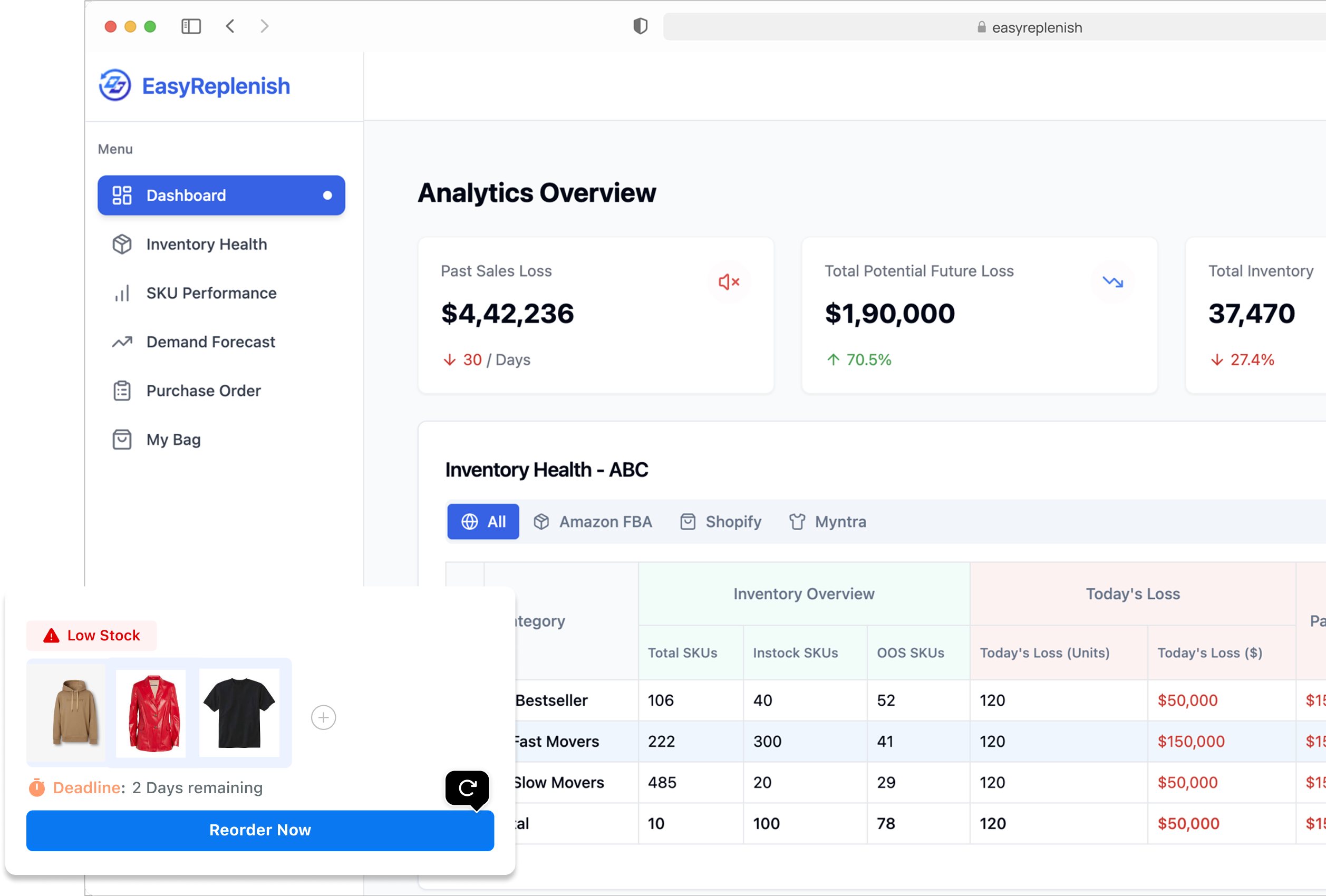
.png)
.png)
.png)
.png)
.png)
.png)
