Top Features of an Inventory Management Software
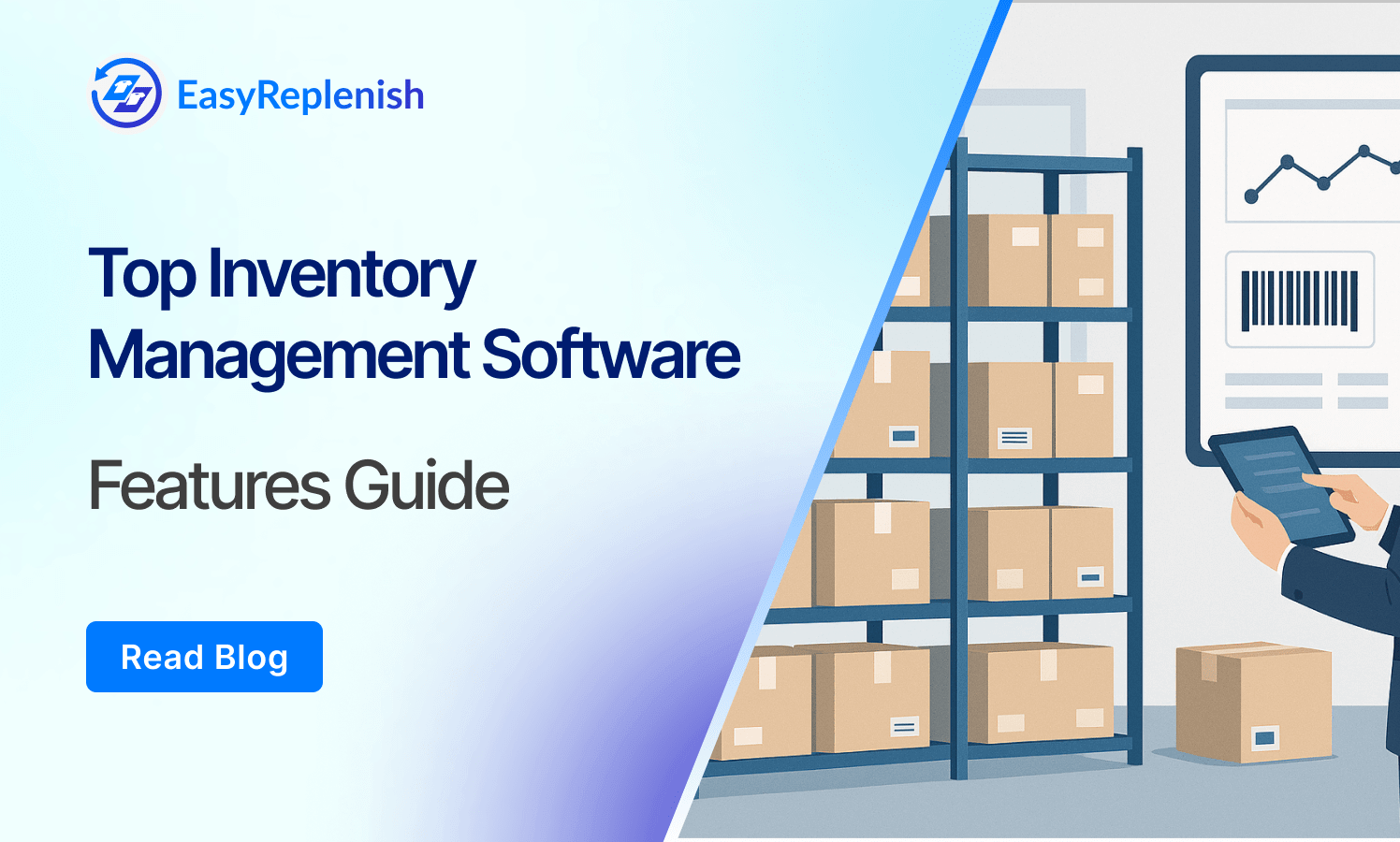
When businesses look for inventory management software, they often compare pricing tables or brand names. But the real question isn’t “Which tool is the cheapest?”—it’s “Does this software have the right features to solve my inventory problems?”
Inventory software features can make or break your operations. The right set of tools will prevent overselling, cut carrying costs, and free up cash tied in slow-moving stock. The wrong choice leaves you juggling spreadsheets, dealing with constant stockouts, and spending hours fixing errors that could have been avoided.
This guide breaks down the must-have and advanced features you should look for in inventory management software in 2025, with real-world examples of how they impact small businesses, e-commerce brands, and growing enterprises.
Top Inventory Management Software Features
Centralized Inventory Dashboard
A centralized dashboard gives businesses a single source of truth for inventory. Instead of switching between spreadsheets, marketplace portals, and warehouse tools, managers get a unified view of stock levels across all locations and channels. This improves decision-making and reduces errors caused by fragmented data.
Example: A seller running both a Shopify store and an Amazon FBA account avoids overselling by checking one dashboard before running a promotion, ensuring stock is aligned across both platforms.
Multi-Channel Inventory Sync
For businesses selling on multiple platforms—online stores, marketplaces, retail outlets, or POS—real-time inventory synchronization is non-negotiable. Without it, overselling and canceled orders quickly damage customer trust. Multi-channel sync ensures stock levels automatically adjust when an order is placed, no matter where it happens.
Why it matters: It keeps fulfillment accurate, prevents double-selling, and maintains consistent customer experience across channels.
Automated Reorder Points & Purchase Orders
Manual reordering is time-consuming and prone to human error. With automated reorder points, the software calculates when an SKU is about to hit its minimum threshold and triggers a purchase order (PO) to replenish stock. This reduces the risk of stockouts for high-demand items and keeps working capital optimized.
Example: A fashion brand selling seasonal apparel sets reorder points for fast-moving sizes. As soon as stock dips below the threshold, the system generates a PO, ensuring shelves are never empty during peak buying periods.
Demand Forecasting & Analytics
Inventory management isn’t just about knowing what you have—it’s about predicting what you’ll need. Modern systems use AI and historical sales data to forecast demand, flag seasonal peaks, and identify slow movers. This helps businesses reduce overstocks, avoid stockouts, and keep working capital optimized.
Example: A consumer electronics retailer forecasts demand spikes around Black Friday. By aligning purchase orders with predicted sales, they cut stockouts by 22% while reducing excess inventory by 18%.
Industry stat: Retailers using advanced demand forecasting see up to 10–20% reduction in inventory costs and 3–5% increase in revenue (McKinsey).
Barcode & RFID Integration
Barcode scanning and RFID technology speed up receiving, picking, and cycle counts while eliminating manual entry errors. They also improve traceability and operational accuracy, especially in large warehouses where human error can cost thousands in corrections.
Example: A mid-sized 3PL adopts barcode scanning for order picking and reduces picking errors by 70%, cutting fulfillment delays and improving client satisfaction.
Industry stat: RFID-enabled inventory systems can improve inventory accuracy rates to 99%+, compared to 63% with manual processes (Auburn University RFID Lab).
Batch & Lot Tracking
For businesses handling perishable goods, cosmetics, or regulated products, batch and lot tracking is a must-have. It ensures products can be traced back to their source, supports compliance with FDA/ISO standards, and enables quick product recalls when needed.
Example: A specialty food brand discovers quality issues in a single production batch. With lot tracking, they isolate only 800 affected units instead of recalling 10,000, saving costs and protecting brand trust.
Industry stat: Businesses with robust lot tracking reduce recall execution costs by up to 50% and minimize liability risks (Food Safety Magazine).
Returns & Reverse Logistics Management
Returns are a reality of e-commerce, with return rates often exceeding 20–30% in fashion and consumer electronics. A good inventory system streamlines reverse logistics by centralizing return requests, automating restocking or write-offs, and analyzing root causes of returns. This helps businesses reduce losses and improve customer trust.
Example: A D2C apparel brand integrates returns into its inventory software. Instead of manually updating stock, items eligible for resale are automatically restocked, improving sell-through rates and cutting return processing time by 40%.
Industry stat: Retailers with optimized returns management recover 15–25% more value from returned goods compared to those without structured processes (National Retail Federation).
Reporting & KPI Tracking
Beyond stock counts, inventory management software must provide actionable insights. Key metrics include inventory turnover, days in inventory, carrying cost, and stockout rates. Having these KPIs in real time helps business owners make data-driven decisions that directly impact profitability.
Example: A home goods e-commerce store finds that 30% of its working capital is tied up in slow-moving SKUs. With KPI tracking, they optimize reorder points and free up $120K in cash flow within one quarter.
Industry stat: Businesses using real-time inventory analytics improve forecast accuracy by up to 85% and cut stockouts by 10–20% (Deloitte).
Scalability & Integrations
As a business grows, inventory management becomes more complex. A scalable system ensures that growth doesn’t require switching platforms. The software should integrate seamlessly with e-commerce platforms (Shopify, Amazon, WooCommerce), ERPs, POS systems, accounting tools (QuickBooks, Xero), and 3PLs for smooth operations.
Example: A small skincare brand scaling from Shopify to Amazon FBA integrates its inventory system with both. Instead of manually reconciling stock, the software syncs data automatically, saving 20+ hours monthly and avoiding fulfillment errors.
Industry stat: Companies with strong inventory integrations across sales channels grow 30% faster than those managing separate systems (Forrester Research).
Advanced Features Worth Considering
AI-Driven Replenishment Recommendations
Modern inventory software can analyze historical sales, seasonal trends, and supplier lead times to suggest optimal reorder quantities. This goes beyond basic reorder points, helping businesses reduce overstock and stockouts simultaneously.
Example: A D2C electronics brand uses AI recommendations to adjust orders for popular gadgets during the holiday season, reducing dead stock while ensuring top-selling items never run out.
Mobile Apps for Warehouse Staff
Mobile apps allow warehouse teams to scan, count, and update stock in real time using smartphones or tablets. This reduces errors from manual data entry and speeds up workflows like picking, packing, and receiving.
Example: A fashion warehouse implements a mobile app for cycle counts. Inventory discrepancies drop significantly, and staff can complete daily stock updates in half the time.
Custom Alerts for Low Stock, Slow Movers, or Supplier Delays
Custom notifications help inventory managers proactively address potential issues. Alerts can be set for low stock levels, items moving slower than expected, or delayed supplier shipments, enabling timely corrective actions.
Example: A cosmetics brand sets alerts for slow-moving SKUs. The system flags products with low sales, allowing the team to plan promotions or bundle deals before stock becomes obsolete.
How to Prioritize Features for Your Business
Choosing the right inventory management software isn’t about collecting every feature on the market—it’s about matching features to your business’s operational complexity, growth stage, and industry needs. Prioritizing properly ensures you invest in tools that deliver immediate value while allowing scalability.
SMB vs Enterprise Needs
Small and medium businesses (SMBs) usually focus on core functionality that simplifies day-to-day operations: centralized dashboards, automated reorder points, multi-channel stock sync, and basic reporting. The goal is to reduce manual work, prevent stockouts, and free up time for growth.
Enterprise businesses, in contrast, require advanced capabilities to manage scale: multi-warehouse visibility, ERP integration, AI-driven demand forecasting, batch and lot tracking, and complex supplier workflows. These systems handle large SKUs, high-volume transactions, and multiple sales channels seamlessly.
Example: A small fashion D2C brand may only need a dashboard and automated POs to avoid overselling. A global retailer with 5 warehouses and 10 marketplaces needs predictive analytics, supplier tracking, and multi-location coordination to maintain efficiency.
Retail vs E-commerce vs Wholesale
Operational needs vary by business model:
- Retail: Prioritizes POS integration, real-time inventory updates, and customer-facing stock accuracy.
- E-commerce: Focuses on multi-channel sync, returns processing, and automated replenishment to handle high-order velocity.
- Wholesale/Distribution: Requires batch and lot tracking, bulk order management, and supplier integrations for seamless procurement.
Example: An online electronics store relies on AI-driven demand forecasts for seasonal peaks, while a wholesale supplier prioritizes automated POs and batch tracking to manage large-volume shipments efficiently.
Must-Haves vs Nice-to-Haves Framework
Separate critical features from those that are “good-to-have” to ensure immediate ROI. Start with features that solve pain points and optimize cash flow; consider advanced features as your business scales.
Must-haves: Multi-channel sync, automated reorder points, centralized dashboard, reporting & KPI tracking.
Nice-to-haves: AI forecasting, mobile warehouse apps, custom alerts, advanced analytics, ERP integrations.
Tip: Map features against your business pain points. If your top challenges are overselling, stockouts, or manual reporting, focus on automation and dashboards first. Only add advanced features once core efficiency is achieved.
Best Inventory Management Software by Feature Set (2025)
EasyReplenish – Best for Automated Replenishment
Ideal for:
Fashion e-commerce brands and direct-to-consumer (D2C) businesses seeking automated inventory replenishment.
Key Features:
- Automated Replenishment: Utilizes over 20 data points, including demand trends, lead times, and marketing activities, to generate precise stock predictions.
- Vendor PO Monitoring: Tracks purchase orders in real-time, providing insights into supplier performance and delivery timelines.
- Mobile Access: Offers a mobile app that allows warehouse staff to manage inventory on the go, enhancing flexibility and reducing errors. EasyReplenish
Why It's Great:
EasyReplenish streamlines the replenishment process, ensuring that businesses maintain optimal stock levels without manual intervention
Zoho Inventory – Best Budget Pick
Ideal for:
Small and medium-sized businesses (SMBs) looking for a cost-effective yet feature-rich inventory management solution.
Key Features:
- Multi-Channel Selling: Integrates with platforms like Shopify, Amazon, and eBay, allowing centralized order management.
- Order Fulfillment: Automates packing slips and integrates with over 40 shipping carriers for streamlined shipping processes.
- Customizable Workflows: Offers customization options to tailor the software to specific business needs. Zoho
Why It's Great:
Zoho Inventory provides a comprehensive set of features at an affordable price point, making it accessible for growing businesses
Cin7 – Best for Advanced Integrations
Ideal for:
Businesses requiring robust integrations across various sales channels and backend systems.
Key Features:
- Multi-Channel Inventory Management: Synchronizes stock levels across multiple sales channels, including online marketplaces and physical stores.
- B2B eCommerce: Provides a self-service portal for wholesale customers, facilitating easy reordering.
- Comprehensive Integrations: Connects with over 450 applications, including eCommerce platforms, 3PLs, and accounting software. Appsource – Business Apps
Why It's Great:
Cin7's extensive integration capabilities ensure seamless operations across various business functions, enhancing efficiency and scalability.
NetSuite – Best Enterprise Solution
Ideal for:
Large enterprises requiring a comprehensive, scalable inventory management system integrated with ERP functionalities.
Key Features:
- Real-Time Inventory Visibility: Offers a unified view of inventory across all locations, facilitating informed decision-making.
- Demand-Based Replenishment: Automatically calculates reorder points using sales history and lead times, optimizing stock levels.
- Cycle Counting: Enables continuous inventory counting without disrupting operations, ensuring accuracy. NetSuite
Why It's Great:
NetSuite provides a robust, scalable solution that integrates inventory management with other business processes, supporting complex organizational needs.
Conclusion
Selecting the right inventory management software is a critical decision that directly impacts efficiency, cash flow, and customer satisfaction. While SMBs may prioritize affordability and ease of use, enterprises require advanced integrations, multi-warehouse visibility, and scalable features.
EasyReplenish stands out for automated replenishment and real-time inventory insights, making it ideal for D2C brands and growing e-commerce businesses. Zoho Inventory is a strong budget-friendly option, Cin7 excels in advanced integrations, and NetSuite offers comprehensive enterprise-level functionality.
By carefully assessing your business size, sales channels, and operational challenges, you can choose a system that not only manages stock effectively but also supports growth and long-term profitability. Prioritize must-have features first, consider nice-to-haves as your business scales, and leverage the right software to stay ahead in today’s competitive e-commerce and retail landscape.
FAQs
1. Can EasyReplenish automatically adjust stock levels for multiple online stores?
Yes. It syncs inventory across Shopify, Amazon, and other channels in real time, preventing overselling and ensuring accurate stock visibility without manual updates.
2. How can I tell if a small business should invest in automated replenishment?
If you experience frequent stockouts, overstock, or spend hours manually creating purchase orders, automated replenishment will save time and reduce lost sales. A small D2C fashion store, for example, can avoid missing seasonal trends by letting software optimize reorder quantities.
3. Do I need to integrate my POS system with inventory software?
If you sell both online and in-store, integration is crucial. Multi-channel sync ensures inventory reflects real sales and prevents double-selling. For example, selling the last item in-store will instantly update your online store stock.
4. Can inventory software handle supplier delays and lead time changes?
Yes. Advanced software like EasyReplenish sends alerts for delayed shipments and adjusts reorder schedules automatically, so your stock levels remain optimal even when suppliers are late.
5. Is it worth paying for Zoho Inventory or Cin7 instead of free tools?
Free tools can work initially but lack features like AI-driven forecasts, automated POs, and multi-warehouse management. For SMBs aiming to scale, investing in these platforms prevents manual errors and improves cash flow.
6. How long does it take for a small business to see results after implementing inventory software?
Most SMBs notice improvements within 1–2 months, including fewer stockouts, reduced overstock, and faster order fulfillment. The exact time depends on data migration quality and team adoption.
7. Can I use the software for batch or lot tracking if I sell perishable goods?
Absolutely. Tools like EasyReplenish and Cin7 support batch/lot tracking, making it easier to recall products, manage expiry dates, and stay compliant with regulations.
8. What are the common mistakes small businesses make when implementing inventory software?
- Migrating incomplete or inaccurate data
- Not training staff properly
- Overlooking integration with sales channels or accounting software
Addressing these from the start ensures smooth adoption and faster ROI.
9. Can I forecast seasonal demand with small business inventory software?
Yes. Even SMB-focused software can use past sales data and trends to predict peaks. For example, a holiday-season surge in online orders can trigger preemptive stock adjustments.
10. How do I decide between must-have and nice-to-have features?
Start with core operational pain points: avoiding stockouts, multi-channel accuracy, and automated reorders. Advanced analytics, AI predictions, or mobile warehouse apps can be added once basic efficiency is achieved

.png)
.png)
.png)
.png)
.png)
.png)
